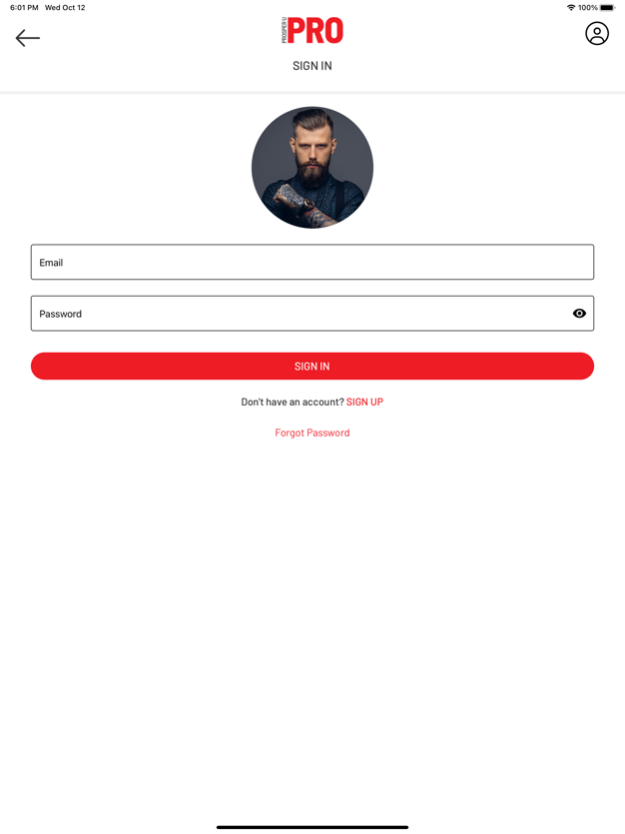Prosper U 4.0.4
Continue to app
Free Version
Publisher Description
The Prosper U app will lead you to financial freedom by helping you know your expenses, set goals and track your progress. It’ll help you grow your business and make more money. The app includes an Income Calculator, Life Expense Calculator, Financial Tracker and Prosper U PRO Blog. The Income Calculator will show you what it takes to reach your income goal. All you have to do is enter your income goal, the number of days you work and the number of clients you see per day. The calculator will show you your service, retail and tip goals for the year, month, week, day and per client. No calculator needed! With the Life Expense Calculator, all you have to do is enter your monthly expenses and the calculator will do the math for you. It’ll tell you what your monthly and weekly service goals should be based on your expenses. Enter the number of days per week you work and how many clients you see per day and it’ll even calculate your daily and per client service goal. The Financial Tracker will lead you to financial freedom by helping you set your goals, plan your day, maximize your book and reach success. The Financial Tracker allows you to track your daily, weekly, monthly and yearly numbers while seeing your progress in an easy to read dashboard.The inspiring Prosper U PRO Blog covers the latest trends, insider tips, how-tos and master techniques from Eric Fisher. It’s the perfect place to kill time and learn more!
Dec 10, 2023
Version 4.0.4
- Fixed Dashboard past phases showing incorrect details
- Updated appointment UI coloring
- Minor bug fixes
About Prosper U
Prosper U is a free app for iOS published in the Office Suites & Tools list of apps, part of Business.
The company that develops Prosper U is Prosper U. The latest version released by its developer is 4.0.4.
To install Prosper U on your iOS device, just click the green Continue To App button above to start the installation process. The app is listed on our website since 2023-12-10 and was downloaded 1 times. We have already checked if the download link is safe, however for your own protection we recommend that you scan the downloaded app with your antivirus. Your antivirus may detect the Prosper U as malware if the download link is broken.
How to install Prosper U on your iOS device:
- Click on the Continue To App button on our website. This will redirect you to the App Store.
- Once the Prosper U is shown in the iTunes listing of your iOS device, you can start its download and installation. Tap on the GET button to the right of the app to start downloading it.
- If you are not logged-in the iOS appstore app, you'll be prompted for your your Apple ID and/or password.
- After Prosper U is downloaded, you'll see an INSTALL button to the right. Tap on it to start the actual installation of the iOS app.
- Once installation is finished you can tap on the OPEN button to start it. Its icon will also be added to your device home screen.